Prevent design mistakes from making it to print and costing your business valuable resources. Being armed with some pro tips and design examples will help you produce the most compelling marketing materials.
atlantagraphicsandprinting.com gathered expert tips, information, and examples of superior design work for your flyer, sticker, and business card printing needs.
Flyer Printing Tips and Designs
A flyer is typically a single and unfolded printed sheet used to draw attention to a local event, service, or product. A flyer tries to communicate a simple message that can be quickly conveyed.

Paper Recommendation – 100Lbs gloss text paper has a thick and more substantial feel. However, 80Lbs gloss text paper, which is similar in thickness and feel to a magazine cover, is a common choice for flyers.
Flyer Design Tips:
- Create a catchy (memorable) headline
- Design your flyers with a focal point
- Divide the copy into fast reading sections
- Speak directly to your target audience
- Focus on the product’s benefits
- Keep the content simple
- Keep the content brief
- Use bullet points and infographics
- Proofread your content for accuracy
- Offer discounts or special promotions
- Include a call-to-action
- Always include your contact information
- Add location directions
- Always print flyers in high quality
- Emboss your flyers
Why Flyers are Important Marketing Tools – Flyers are easy and effective ways to inform people about your services and products. These people may never have seen your website or social media presence. They may take more notice of a flyer that is handed to them rather than randomly seeing an ad while scrolling through their news feed.
Sticker Printing Tips and Designs
Well-designed custom stickers will include your logo, maybe a tagline, and your website address or another way to reach you.

Stickers are commonly printed on either paper or vinyl. Knowing essential differences between the two will help you get the results you desire.
Paper Labels – These “stickers” are the easiest and cheapest way to go. Paper labels can be used for record sleeves, CD cases, personalized name tags, photo stickers, and numerous other uses. You can choose between pre-cut labels and whole sheets of sticker paper. Both of these options facilitate printing your stickers from a home computer.
Vinyl Stickers – Vinyl stickers are a more durable, weather-resistant option for everything from bumper stickers, magnet stickers, laptop stickers, bottle stickers, promotional stickers, event stickers, etc. These stickers can also be printed from a home computer in smaller quantities, but for high-quality bulk printing, you’ll need a professional print shop to get the job done right.
Here are some simple but effective sticker design tips:
- Keep your ideas simple
- Experiment with different shapes
- Include less detail (in most cases, the reader will only glance at the sticker)
- Match the sticker colors to your brand
- Use the CMYK color scale
- Give your brand enough space
- Make any text simple (readable)
- Include your contact information
Why Stickers are Important Marketing Tools – Stickers are one of, if not the most cost-effective advertising/marketing strategies available. They are significantly more affordable than other printed strategies. Since people embrace them so well, it makes them even more cost-effective. Rather than bullying your potential customers, stickers act as a gift item when given out.
Business Card Printing Tips and Designs
Business cards typically include the individual’s name, company, or business (typically with a company logo) and their direct contact information like a street address, telephone number, fax number, email address, and/or website.
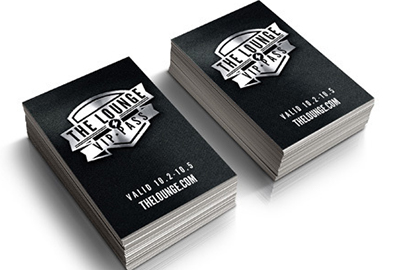
What kind of paper should I use for business cards? Classic business cards are commonly printed on 14 – point cardstock, 16 – point cardstock (thicker), and 100 lbs gloss cover (thin). These are 3 common types of paper used to print “classic” business cards. But, there are more upgraded business card paper weight and style options available.
Here are some key tips to keep in mind when designing a business card:
- Avoid clutter
- Use a large logo
- Keep your ideas and information simple
- Use bold but simple designs
- Include your business contact essentials
- Make any text simple (readable)
- Spend extra on quality paper and printing
Why Business Cards are Important Marketing Tools – A business card represents your company’s validity, seriousness, and brand. Not only does it communicate personal contact information like your name, title, email, website, address, and phone number, but typically it will be your contact’s first exposure to the general image of the company.
Flyer, Sticker, and Business Card Printing
In this article, you discovered industry tips, crucial information, and design examples to help you create and print the most effective flyers, stickers, and business cards for your company’s marketing needs.
By making simple adjustments to your flyer, sticker, and business card designs and information, you can convey a more clear and more persuasive message to your potential customers.
Leaving your aging marketing designs as they are and relying on antiquated ways of printing will make your business look old and incapable of keeping up with new, sharper, and more efficient ways to communicate information to consumers.
Sources:
sessions.edu/notes-on-design/3-ways-to-design-a-better-business-card/
thereboot.org/design-stickers-professionally-with-these-five-tips/
ctb.ku.edu/en/table-of-contents/participation/promoting-interest/posters-flyers/main

